I used to love Opera Mini a few years ago because it was lightweight, ran smoothly even on 2G networks, was not too populated with apps and had a sophisticated and rich user experience and I could not be more happy to encounter a similar user experience this time around when I tried the app after several years.
The First Look
This is the uncensored ad undoctored first look, the browser as you see when you open it. The app has a cool URL bar with multiple search engine options including highly-secured DuckDuckGo. Below, there are several speed dial icons which you can access, change, and add few more too. Call it the not-so-charismatic part of the browser homepage is its news portion below speed dials icons that look similar to UC Browser. Although it is informative for some, it could be a discouraging factor for others who are already fed up with an aggressive marketing scheme with only two options that either avoid or ignore it or buy the products/services.
The GUI
As always, Opera Mini has one of the best but not clutter-free GUI. Tap on Opera Mini icon at the bottom toolbar and you’ll get the glimpse of how much data you saved, you can also download offline pages (UC Browser doesn’t have offers this feature) along with Downloads and Bookmarks section.
The toolbar features several other options such as ‘Tabs’ which allows tens of tabs to be opened simultaneously what’s different is it’s “UI” which is amazing as it shows a single a single window along with all other tabs that are miniaturized. On the top of the screen, you get the option to switch between normal and private mode tabs and as per our count, you are open at least 20 tabs both for normal and private mode each although ‘Why?’ is something you’ll have to decide. Finally, there is a home button and a back and reload options too. The app has been properly optimized to be lightweight and easy to use although there might be a couple of ads on the homepage.
Endless features
Ad-free: Similar to UC Browser, Puffin and Brave, the Opera Mini has built-in ad-blocker that you can enable and disable what you want.
There are multiple apps: Opera Mini isn’t a single app with a particular size but there are several Opera Mini’ that you can download that is Opera Mini (standard) and Opera Mini (mini version).
Unlimited Tabs: Don’t limit the tabs you can open because Opera Mini allows the user to open unlimited apps both in normal and private mode.
The downloads: Before UC Browser’s pause and resume download was a thing, Opera Mini had this feature that allows users to pause a download and resume when required. You can set the file on download with the size of 1GB and pause it until you connect the phone with the wifi to continue downloads and there’s no limit on how many items you download at once although the bandwidth will be divided.
Conclusion:
Opera Mini is a great app that you can enjoy browsing. It has a soothing and elegant user interface that looks just right and with a great list of features, it is a must-have web browser as well. It does support multiple downloads along with pause and resume download option before UC Browser could roll out a similar feature but by comparison, Opera Mini has an upper hand. Users can download offline pages which is something Chrome and UC Browsers lack. It is lightweight, cross-platform and works reliably fast. You can check out the app on Google Play Store here.