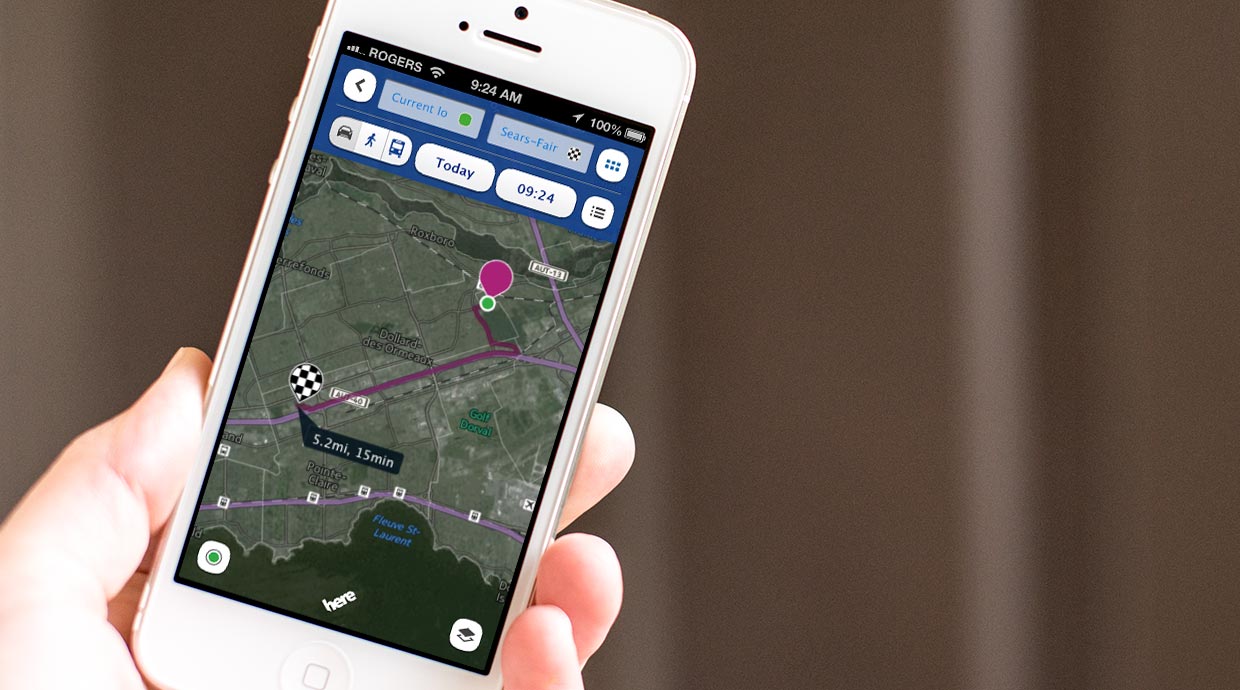Okay, I must admit that I am a ‘Google Maps’ guy simply because it is default in Android smartphones and because it has a vast list of features that it offers. But for a change, I tried the top contenders of Google Maps or the alternatives to using this Google service and I was quite impressed with how these apps fared. For this extract, I am reviewing the HERE Maps from Nokia and here’s why I think it is one of the best alternatives to try if you ever think Google Maps isn’t the best app you can depend on.
The layout
The app is truly clutter-free and that’s a plus point. It loaded slowly on the 4G mobile network but that was just for the first time, it performed really well when I used it further. The layout is pretty simple, you have a basic map on display on which, you can add overlays i.e. Satellite, Transit, and Traffic based on your needs. Click on the ‘location’ icon on the bottom left side of the screen and you will be dropped to your location no matter if you were searching for a village far off in the United States while your location is in Mumbai. On the top left side of the screen, there is a menu where you can choose whether you want to check out the map or you want instructions or guidance or even route on driving the car.
A plethora of features to try
Offline Maps, Bingo!
If you are a Google Maps user, you know that you cannot truly download a map on your smartphone as it needs internet connection every time you access that so-called ‘offline’ maps. But that’s not the case with HERE WeGo Maps from Nokia as it features hassle-free offline downloads of more than 100 countries around the world. This enables you to just download the map and step out on an unplanned adventure through the city and towns and even villages. And yes, you can use these maps offline without any internet connection which gives another point to the HERE WeGo app.
The overlays
There are basically three overlays that you can add that is Satellite maps on a simple map, transit routes and traffic overlays that have vivid applications and features. The Satellite overlays provide a crispy satellite view of the world and once you zoom in, the clarity increases but do not expect to get a detailed view of a building from its satellite view which is something Google Maps can do, although in some countries.
The maps loaded pretty fast and smoothly without any delays but since it doesn’t even have a street view, it is one of its shortcomings. Then again, the app features bountiful applications such as indoor navigation of malls and popular buildings where you can actually search for stores on different floors and this is something Google has recently unveiled limited to Android Pie users only.
The traffic overlay works totally fine giving details on real-time traffic and there’s more to it. It provides the rough estimation of the time it would take from point A to B as well as the fastest route and the bike mode enables data on how flat or hilly a ride would be to the destination. Know the color codes here, the green stands for no traffic, yellow stands for a moving traffic, and finally, the red stands for heavy traffic because the notation for moving traffic in Google Maps is different.
The Transit mode works pretty awesomely as HERE Maps has more data than Google Maps that enables access to the various modes available in any country. It further has a built-in cab sharing facility as well as a bunch of other options such as bike, ferry, train, tram, underground, bus, and more.
Point of interests
What’s more amazing about HERE Maps is that it lets the user know the point of interests precisely and there is an abundant data that one could go through when searching for a specific area. When zoomed in, it denotes each individual building with its address which is fantastic as it is a feature that available in Google Maps. The roads are clearly marked while the app uses tonnes of symbols and icons to differentiate between schools, hotels, hospitals, public attractions, sightings, etc, which adds to its usability and of course, its USP.
Speed Alerts
Yes, it alerts the user about its speed if indeed you have the engines to a speed higher than allowed on internal roads or highways. This is a great feature that you can enjoy with HERE Maps that will save a lot of fines that you would otherwise have to pay in case if you are unaware of the speed limits.
Conclusion
HERE Maps is actually a great app to try as an alternative or even the main mapping service since it allows users to utilize for any and every task he/she wishes to do with real-time updates. I highly doubt that it will have integrations with different apps as much as Google Maps but I must say, I am truly impressed by HERE Maps which are also known as HERE WeGo and yes, it is better than Waze too.
Check out the app available on App Store and Google Play Store.