The fifth in the countdown for the best photo and video hiding apps for Android in our list is the LOCKit app from SuperTools Corporation which is available on Google Play Store with both free and premium packages that you can choose from. Like most of other app locks, this particular app has a white and blue graphical user interface, a PIN or password or fingerprint lock screen that ensures the intruder is out of the app but there’s more to the story.
LOCKit: Features
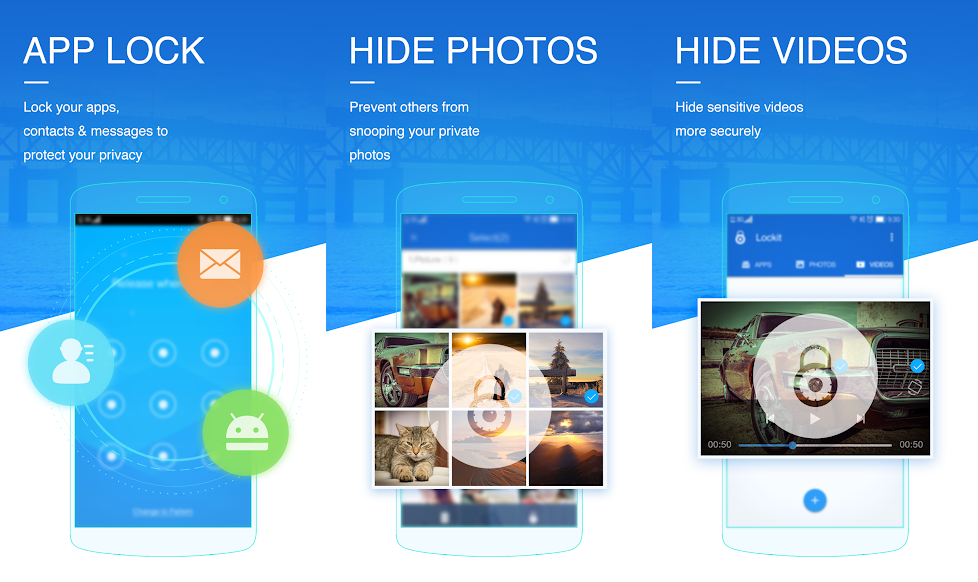
The app features a number of pros such as its capability to hide photos, videos, and apps as well. This would help you safeguard social networking apps such as WhatsApp or Facebook, etc while also providing you the access to the said services without worrying about the privacy or security. Then we have an intruder selfie feature which is self-explanatory if you have gone through the list of best photo and video hiding apps on Android as it takes a selfie of anyone trying to break into your profile.
Lockit has a bunch of other features like free themes for the lock screen which although ain’t important but it is there. Also, notification lock and notification cleaner are two of the much-needed features along with locking services such as incoming calls, Play Store, accidental uninstall of apps, installing an app, etc. You can also hide the contacts and messages on your phone that creates a 360-degree protection against uneventful intrusion that could be unpredictable.
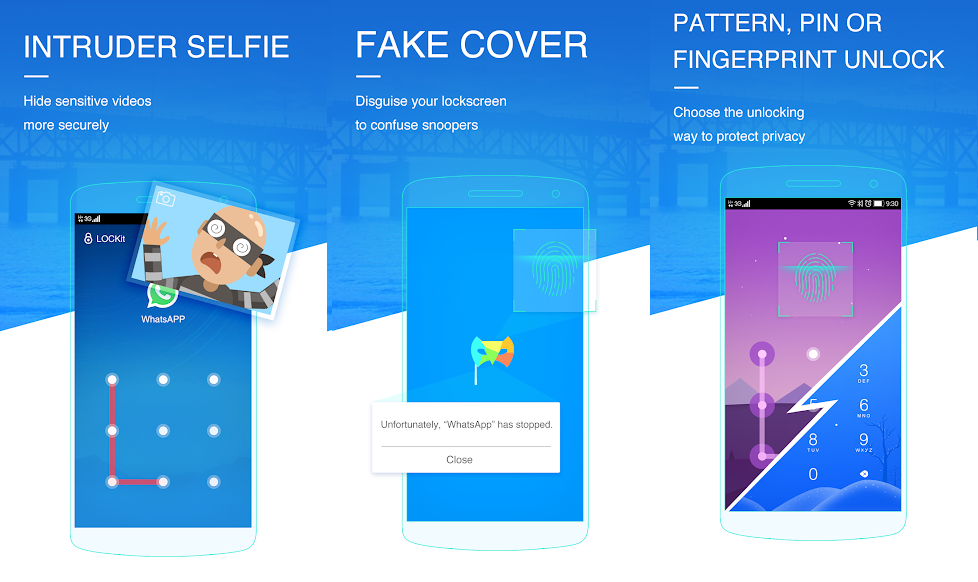
The app is attuned to provide maximum security with features such as hidden pattern draw path, random pin code that can be used to lock down the app along with a fake cover which is probably a in-app purchase feature that prevents intrusion by disguising the app which means, even if your family or friend gets hold of your phone, it wouldn’t be easy for them to locate the LOCKit app even after it is located in the plain sight on the desktop.
Conclusion
LOCKit is a light-weight app on Google Play Store that locks a plenty of apps and services on your phone. It serves the purpose of securing call logs, contacts, messages, social media apps, and other services and features on your phone while helping detect intrusion and reduce it with the help of fake covers and intuitive lock screen that doesn’t leave any path drawn that one could use to intrude the app and access the photos and videos and other data files secured in it but there isn’t any backup feature for which, you’ll have to check out other apps like AppLock, KeepSafe, Private Zone, among others. Check out the app here!!!


