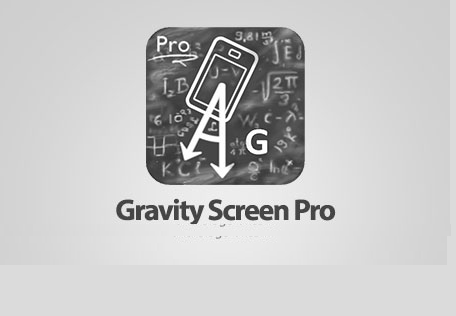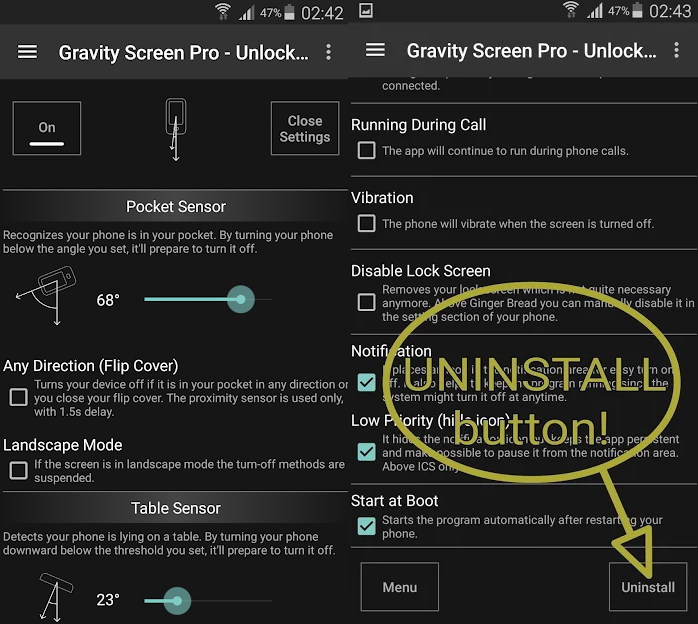Rated as one of the best app by tech websites Gizmodo, Lifehacker, etc, Gravity Screen is an easy-to-use power app that packs in a number of features in both free and premium version. The app has a blackish user interface wherein you can set the phone orientation for which, the settings are available in the app.
The Pocket sensor and Table sensor are essential since it automatically turns off the screen when the phone is in the pocket and when kept on a table in both cases, the phone is not in use and thus, prevents accidental touches. Without any need to press buttons, the phone will automatically turn on the screen when you pick up the phone or hold in a position apart from table or pocket position which is a better way to turn on the screen when the power button is broken.
The pro version works by enhancing the app performance as well as exclude any ads. You can add a wider range for table sensor as well as suspend operations in landscape mode and more. Note that the app works by taking device administration permission as well as consumes a good battery life which is somewhat the case with other similar apps too. It is easy to uninstall the app using the ‘Uninstall’ button within the app since the app cannot be uninstalled using ‘Settings >> Apps’ feature. You can check out other apps belonging to replacing broken power button or you can check out ‘Proximity Actions’ which is another best app you can try.
For now, you can download the Gravity Screen app from Play Store here!