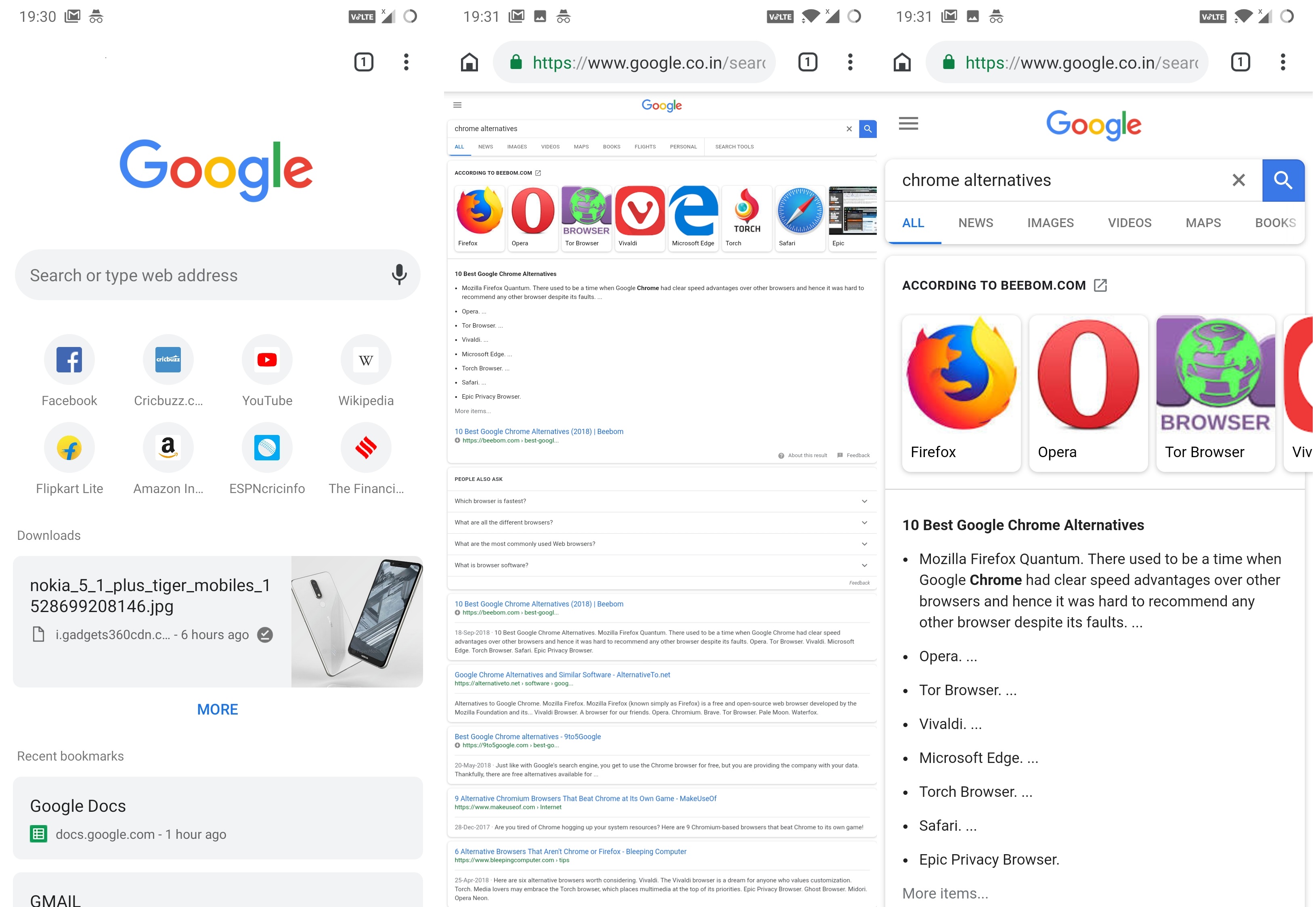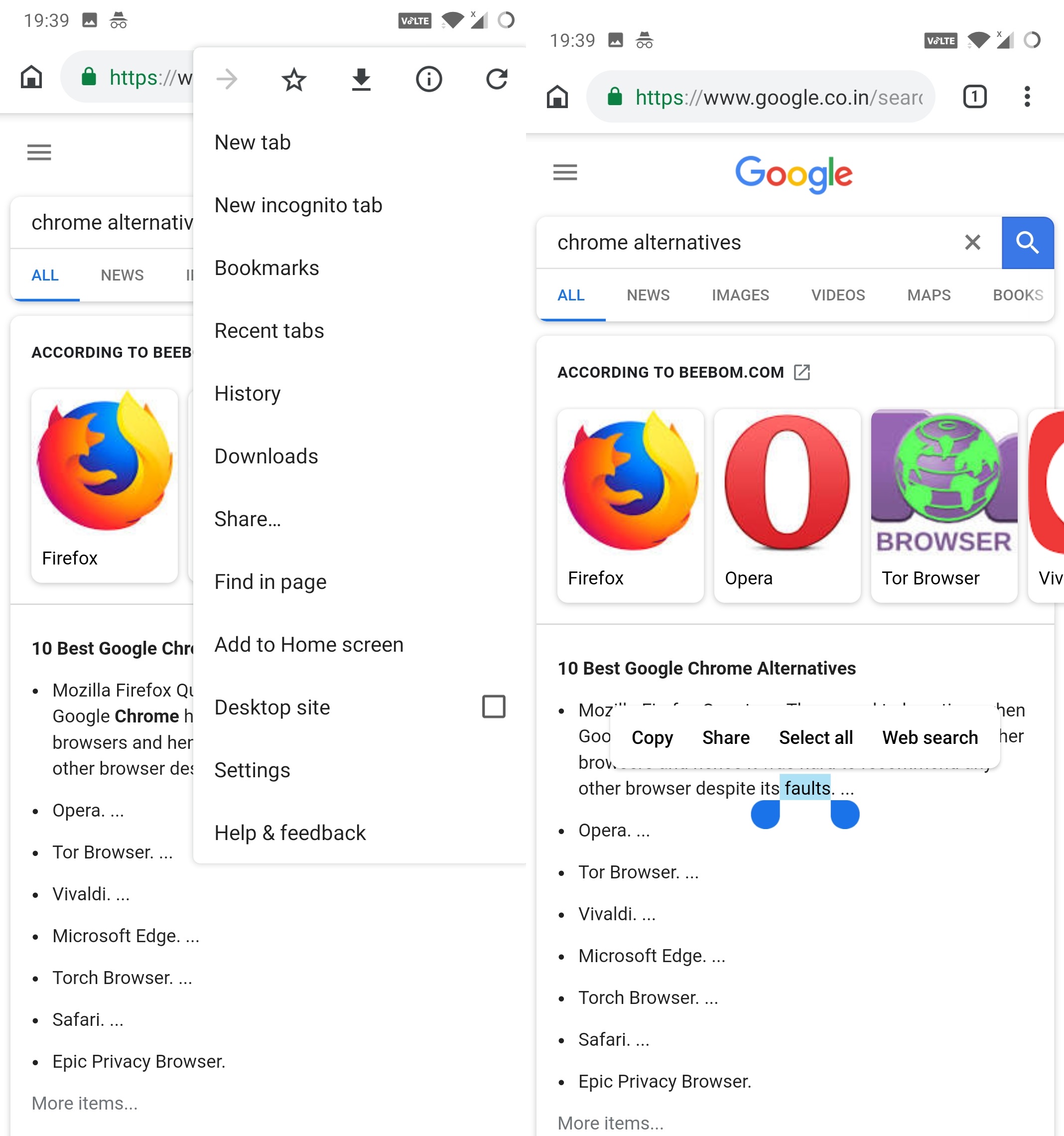Finding Google Chrome won’t be a much of a task since the browser comes pre-installed in all Android smartphones along with a bunch of other Google proprietary apps like YouTube. You can say that Google Chrome gets all new updates on Android before any other browser could roll out a similar feature. I have been using Google Chrome for the purpose of penning this review and here’s what the review went through.
UI/UX/GUI – How it looks
Google Chrome looks premium but indeed it is free with no in-app purchases and it is compatible with any and every Android smartphone simply because of the Google proprietary.
When you open the Google Chrome browser (first time), you see a clear window with an URL bar, Tabs (with tab number), and more menu denoted by three vertical dots. When you enter the URL or search for any keyword or phrase or query, that’s when the browser sets in motion. Gone are the days when Chrome was messy and slow in processing the data or results because now, it could literally be the only browser that you keep installed on your smartphone even after you have a plenty of alternatives to choose from.
The tabs are easy to switch simply by tapping on the ‘Tabs’ option on the topmost part for the screen beside URL bar. You can access incognito mode simply by tapping on the Options button and selecting it and then there it is. Since Chrome doesn’t limit on tabs open, you can extend the functionality by opening numerous tabs at once although after certain tabs, if you return to the former tabs, it might reload. With Google Chrome, you can search for certain keywords or query or any particular file simply by asking the Google Search to option it via voice command.
The icons and the user interface have been revamped to as per the latest Google Material Design that makes white a dominant color along with Blue, Yellow, Green, and Red as the other colors that have been reworked making it more efficient and sophisticated.
The unending list of ‘Features’
The list of features goes on and on since Google initially launches all the new features with Google Chrome followed by other web browsers. As said, there are unlimited tabs which you can open and choose, scroll and toggle freely since the switching between the tabs interface is too quick. Simply tap on ‘+’ icon and there you have another tab open right there. You can open an totally secure (as Google claim it to be) incognito mode that leaves no traces of history or cookies.
Google Chrome has improved over the years from a slow and crappy browsing experience to an enlighting and reliable web surfing experience with faster loads and quicker downloads.
The Menu option on the topmost right part of the screen gives you inputs to reload, details, downloads, and bookmark it an option right away. You get options to open ‘recent tabs’ or use Desktop site to get a desktop-like browsing experience on a smartphone.
There is a feature called Touch and View wherein when you select a word or phrase while reading a news article or anything else, simply tap on the word and the results carrying definition and other related search results will be displayed on the screen. There is a plugin to share webpage or link directly from the app itself.
With Google ecosystem, you get the access to sync the same account across different devices. It saves a lot of time since you don’t have to find in login details or search for a webpage again if you moved from smartphone to tablet since you can check out the page in the history or type the initials in the URL bar and there it is. The browser is protected with Google Safe Browsing that prevents the user from accidentally jumping into dangerous websites.
Google Chrome is the most stable version of the web browser but there are other available apps too. You can download Google Dev and Google Beta and finally, the least stable Chrome Canary where you get the latest beta features and more in the beta mode before finalizing it in the stable Chrome app. Tell us what do you think about Google Chrome in the comments below. Check out the 5 best web browsing app that you must try.