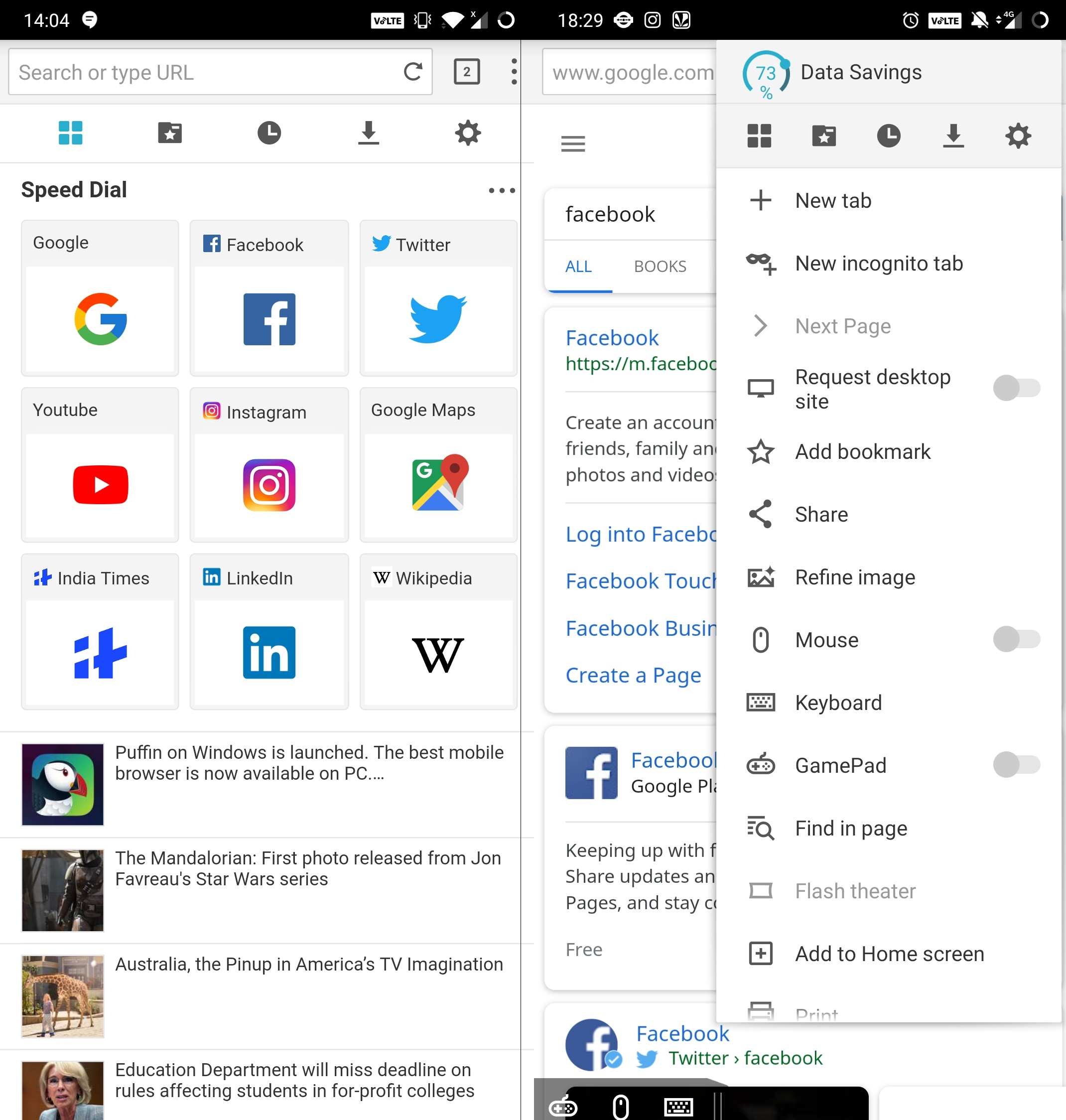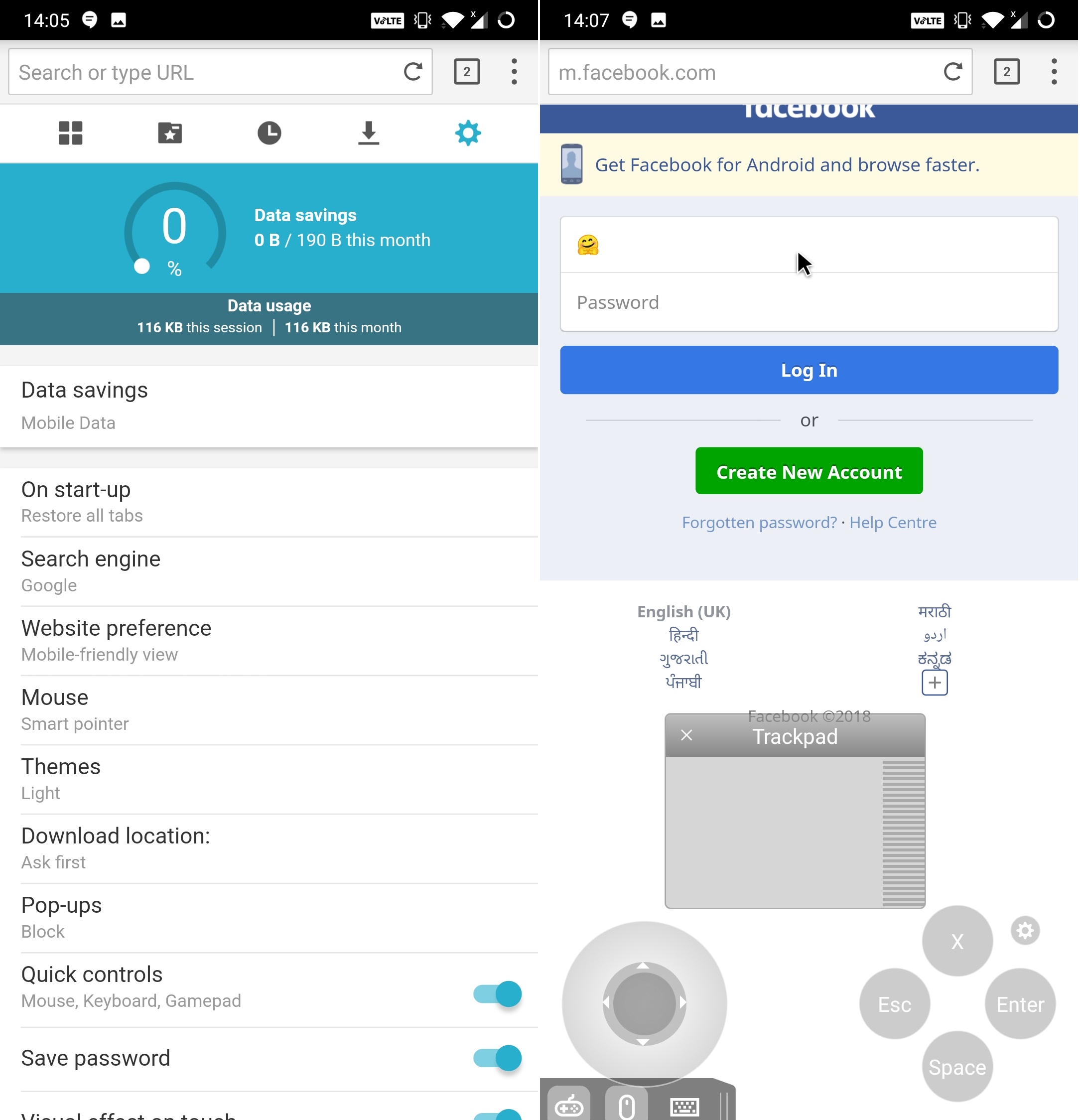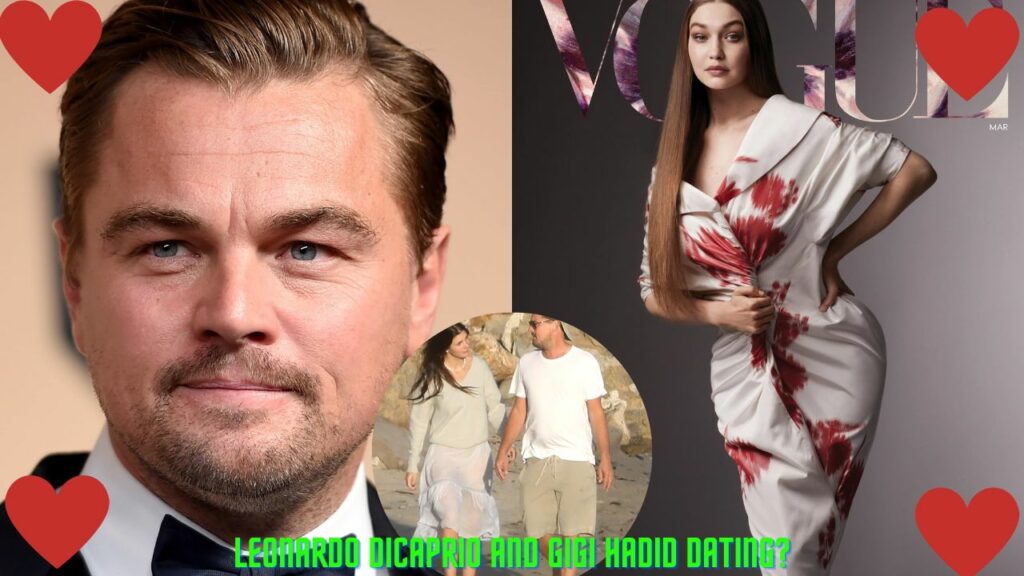I never used browser outside the realm of Google Chrome, Opera Mini and UC Browser as I found all the other apps less intuitive and useful but I was surprised with Puffin Browser. It doesn’t only claim to be one of the faster browsers, it is indeed a fast browser. To put things into context, it was able to open IRCTC website in less than 2 seconds whereas Google Chrome took little over two seconds on home wifi but the elements weren’t fully loaded in Chrome while the entire website popped up when I opened it via Puffin. This is the reason why I started using it for a couple of days and yes, it is impressive although blocked in some schools and countries as a whole that’s another matter.
About it’s UI/UX/GUI
At first, when I didn’t have wifi or mobile data enabled, the browser was simple with URL field, Tabs, settings, and unmarked speed dial icons but as soon as the internet was enabled, everything came alive. The homepage of the browser is filled with news articles below speed dial icons similar to UC Browser.
Click on any speed dial icon or set it yourself and the website will load instantly thanks to Puffin Browser’s integration to cloud servers where it transmits data via cloud servers. This allows the browser to open resource-heavy website like IRCTC in a jiff since the website is first loaded on a cloud server and then, it is reflected on the browser. Since the browser works with the flash player too, the cloud server comes handy in loading web pages and even videos at an instant without further ado.
The list of features
Efficient data saver
Puffin Browser is an efficient data saver as it can save up to 90% of the bandwidth using its proprietary compression algorithm. The data saved is displayed at a real-time in the Settings menu, you know, in case if you want to verify it. Note that the bandwidth for games and videos are high so the browser will compress the bandwidth accordingly. This enables faster page road which wouldn’t take a test of your patience.
Full immersive web experience
The browser lets user experience both mobile and web-like experience on a smartphone simply using the desktop version of any site. Moreover, unlike any browser, Puffin lets you experience both gamepad and trackpad on the screen which works pretty decently. You can access gamepad from the Settings menu and you’ll get an on-screen joystick with three buttons. You can change the position of the buttons if you want for the better gaming experience.
On the contrary, the trackpad works actually like a trackpad on a laptop as it controls a mouse cursor on the screen which comes handy when browsing on a desktop version of a website with tiny links. But it can only tab and not perform copy, paste, and other functions which isn’t a much of tradeoff.
Unlimited tabs
Yes, similar to Google Chrome, Puffin Browser offers unlimited tabs. I tried working with 30 tabs open that means you can do way more than just multitask although it is a question why would you need so many tabs. Also, the incognito mode has a different section and there, you can also open tens of tabs if you like.
It is highly fortified
Yes, thanks to its cloud server integration, the Puffin Browser is highly fortified in terms of user’s security as it allows the user to access even public wifi which isn’t secured since the app uses its server to encrypt the data being sent and received. This is a unique feature that I haven’t come across any of the browsers on Android as of now.
There is a Pro version too
Although the free version has all the features that are enlisted under the Pro version, there is a feature that the basic version lacks and that is Ad Blocker. You can get the pro version with powerful ad-blocker which is a must-have feature in a browser. Note that UC Browser has the same feature but free of charge so you’ll have to make a choice here. There are few things that Puffin shares with other apps in this ‘Top five best web browsers for Android’ list on TeCake but still, there are features that only Puffin has and no others. Let us know which browser attracts you the most in the comments.
Conclusion:
I personally like Puffin Browser and sure, you can try it too. It is quick and if you have an eye for fast, you’ll like it too. It saves tonnes of mobile data which everyone knows, isn’t cheap. It has a fully immersive mobile and web browsing experience thanks to the intuitive trackpad and gamepad which you won’t get with any other web browser for sure.