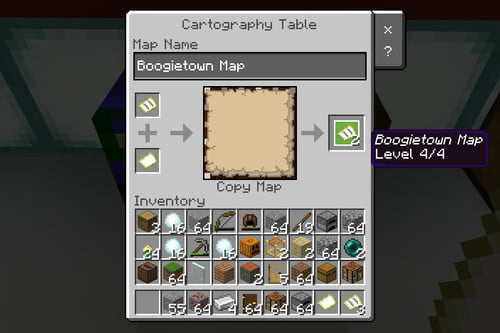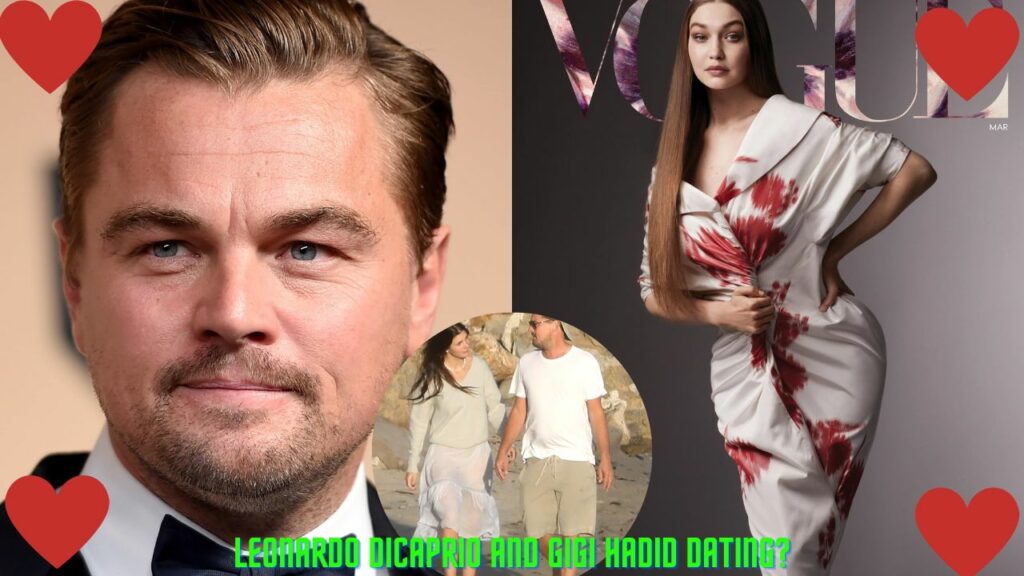Minecraft has a vast planet and the virtual place stretches on forever in every direction. To find your location, you will need a locator map. And also helps the younger players from wandering. You don’t need a map if you built a world using the flat type. Using a map you can create to track anywhere from small to insanely huge distances. As you will never drift too distant from home or fall off the edge, so there are only 256 x 256 blocks.
Steps to create the map
Follow the below-mentioned steps to create an empty locator map. Skip step 6 if you want to create a map without geolocation.
STEP 1: Open the furnace and add the iron ore (top square) and fuel (bottom square). In our example shown below, we use charcoal as fuel.
Step 2: The furnace automatically creates iron bars until your iron ore or fuel is depleted, or you exit the furnace. To complete, drag the iron bars down into your inventory.
STEP 3: Open the Crafting Table and add four iron bars and one pile of Redstone dust. The Crafting Table automatically creates a compass.
STEP 4: To complete, drag the compass down into your inventory.
STEP 5: With the Crafting Table still open, drag three stacks of three sugar canes into the bottom squares, as shown below. Each sugar cane stack creates three sheets of paper, meaning you’ll drag stacks of paper into your inventory three times.
STEP 6: With the Crafting Table still open, select the compass in your inventory and drag it to the centre square. Fill all other squares with one sheet of paper each, as shown below (eight total).
STEP 7: To finish, drag the new empty Locator Map into your inventory or Hotbar.
How to fill the map?
After creating a map, next, have to fill the map and it works just like RPGs hide undetected regions. As you venture forth, pull back the cloudy veil.
STEP 1: Open your inventory and drag the empty Locator Map you just created into the Hotbar.
STEP 2: Select the map and do the following to bring it into view:
Console: Press the left trigger
PC: Press the right-click button on your mouse
Mobile: Tap and hold on the screen
STEP 3: Travel across your Minecraft realm to fill the map.