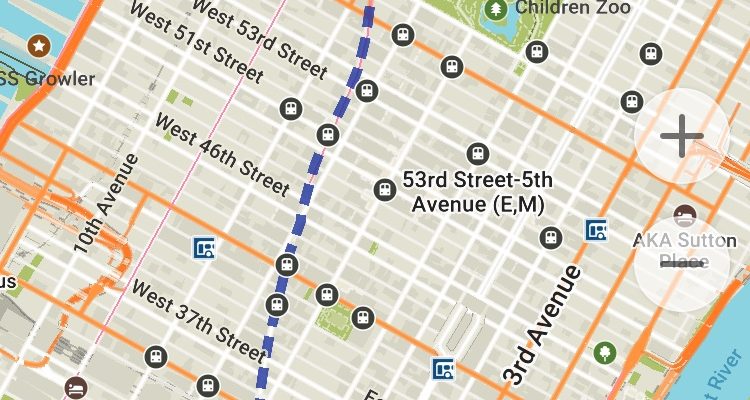MAPS.ME is the editor’s choice on Google Play Store with over 50 million downloads. It shared data taken from crowd-sourced OpenStreetMap database which is too extensive and provides inputs about hundreds of points of interest in your location including ATMs, Banks, Police, Toilet, Food, Hotel, etc. I tried it and found it to be very helpful but since it is an app and like everything, it has its shortcomings and dominating features over the most widely used Google Maps that comes as a default on Android and even iOS smartphones and comes integrated with a plethora of other location-based apps. So here what I noticed with the app.
It has a fantastic layout
It is not every day that you check your maps and it looks posh without any edgy designs similar to Google Maps’ map without the Satellite overlay. The MAPS.ME is pretty smooth and works flawlessly showing accurate and say, more details compared to most of the other map services. It has opted for soft colors instead of the hard color that makes the map both readable and calming instead of it shouting to find a route and get out of the app like many other maps are. It is slightly confusing at first since not everything is understandable with this app at first. Unlike Google Maps where you can enter origin and destination which is quite self-explanatory, MAPS.ME has ‘route to’ and ‘route from’ feature which basically works the same but you’ll have to toggle on it a bit to actually understand how to use it.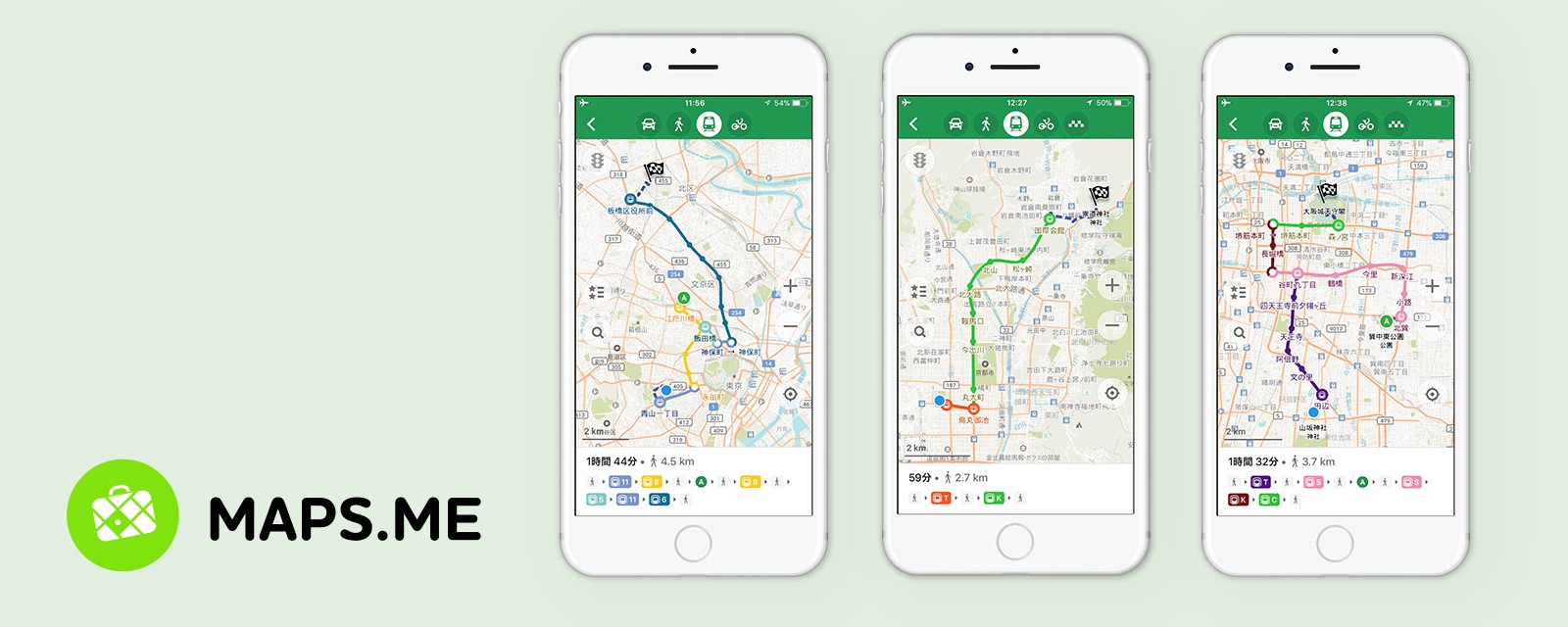
The endless list of features
As said, it is a crowd-sourced database of the map that means even you can add a place on the map and similarly, millions of other users can do the same. Simply tap on the three vertically stacked lines on the bottom left and you’ll get the option for it. Further, it has a feature to download guide and maps which is quite fascinating.
It has overlays – Traffic and Subway
Google Maps has overlays such as Traffic, Transit, and Satellite while MAPS.ME lacks Satellite overlay which means you wouldn’t be able to use satellite images as a reference if you ever want to visit a place you don’t know about but satellite images could have helped. Further, it’s subway feature allows you to track the routes for existing subways in any country but that is just limited to metros and subways, no trams and no monorail and even railways are included.
Its traffic overlay is pretty impressive but it is not available for many countries or cities specifically such as when I tried pulling for traffic data for Mumbai, India, it wouldn’t provide it and that’s where it has one of the many shortcomings that it needs to be fixed.
It’s totally different to trace routes
On Google Maps, I can freely check out a route from point A to Point B in Los Angeles will I stay somewhere in Paris and it is totally fine and a common practice but with MAPS.ME, routing to and fro location is great but different. When I tried it, I found that you cannot actually trace remote routes from A to B which means, at least one of the location must be yours and thus, it won’t provide routes if you choose another to and fro location. This is another restricting feature in the MAPS.ME app but there’s more. Google Maps allows users to track routes and gives multiple route options with an estimated time of arrival but the MAPS.ME apps lack the feature to provide multiple routes as well as provide traffic related data which can cause a serious hurdle.
On to the MAPS.ME side, it has an Add Stop feature that lets users add multiple midpoints and plan journey accordingly. The app will download the maps of the countries or state you will travel through to reach the location and plan the route accordingly.
Download maps
On your face, Google Maps. P.S. Google multi-million dollar app doesn’t provide you with the feature to truly download a map that can be used offline without any internet connection but that’s what MAPS.ME is here for, it enables users to download maps of over 345 countries in the world and allows it to access whenever and wherever you want without an internet access. But there’s a catch, it’s traffic overlay doesn’t work in offline mode which means you would be able to track traffic status and that will affect the duration of the journey as well.
But you’ll have to download maps of each city or country to view it as you cannot simply scroll and stream the map as you can do in its competitor but that’s feasible since you get a full-fledged map with all the data, points of interest, and more in an offline map without any internet connection.
Conclusion
If you are someone who doesn’t really likes satellite overlay or someone who’s more interested in roaming in a city or country without the hassle of being connected to the internet every time you open it up on your phone, this app is surely for you. There is a plethora of POI as well as more data is being added by members every day so that you actually know the exact destination without hurtling through the map to find an address.
Download the app from App Store and Google Play Store here.