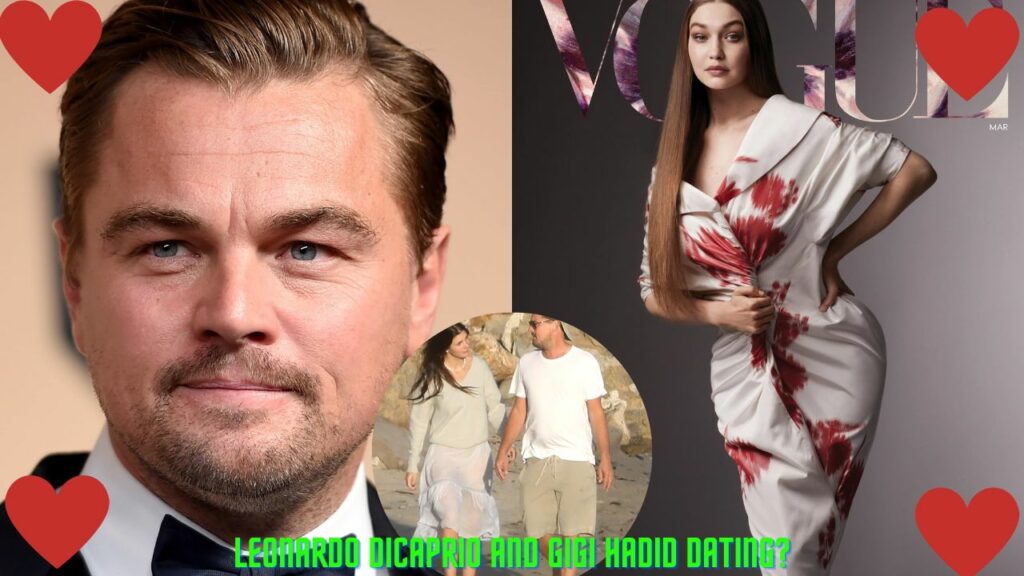The Nintendo Switch has finally welcomed the update of Bluetooth headphone support, which means that a Nintendo Switch can now be paired with a Bluetooth device.
People can enjoy the feature starting today. All that a Nintendo Switch owner has to do is update their switch for the latest software. With that, one is now allowed to pair the Nintendo Switch to a wireless Bluetooth device. However, in order to update the switch, the users are required to download the new firmware patch.
After downloading the update, people can find the option of Bluetooth connectivity on the System setting page. To connect the switch with the Bluetooth device, one need to click on “Pair.” Subsequently, the Switch will look for the available Bluetooth devices and you can connect it with the one you want.
As per the update, the Nintendo Switch can only be paired up with a single audio device at once. However, the system can save a total of around 10 audio devices.
The news of update was announced by the company via their official Twitter handle ‘Nintendo of America.” The company announced, “The latest #NintendoSwitch update is now available, including the ability to pair Bluetooth devices for audio output.”
The Nintendo of America also announced that there are some restrictions on the availability and use of some of the features while using the Audio output. On the other hand, the latest update provides the ability to update the Software on search dock. However, this can only be done with the new docks, which has a LAN port included with the OLED model.
One of the features that the recent Nintendo update has brought is connectivity of two wireless controllers to a switch at once. However, if someone tries to connect another Bluetooth device, the Bluetooth itself gets disconnected. On the other hand, the Bluetooth microphones are reported to be incompatible to the switch.
According to the 13.0.0 update of the Switch, the Bluetooth device will also get disconnected in case the two Switches are connected for wireless multiplayer gaming locally. Moreover, as the switch has the functionality of voice chat, the console also does not support the microphone for the wireless speakers and headphones.
The support shared by Nintendo also mentioned that under this update, Bluetooth microphones cannot be used. Additionally, a user may also experience “audio latency,” which apparently depends on your Bluetooth device.
To connect the switch from the Bluetooth device, the user needs to hold on to the SYNC button which is there on a controller. Press the SYNC button for about one second. Subsequently, turn on your Bluetooth device and follow the instructions to pair is up with your switch. After that, you will find the option to “pair” on the Home menu.
The support page for the Nintendo update states that the process of searching for a pair-able Bluetooth device may take around 10 seconds or more. As stated above, a switch can remember up-to 10 devices. However, if you want to pair an eleventh system, you will be required to remove one saved and paired device. Only then will you be able to pair a new Bluetooth device to your Nintendo Switch.
It is extremely easy to remove a saved device. In order to remove a saved device from your Nintendo switch to be able to add a new one, you have to look for the remove device option. First step is to go to the System Setting from Home menu. Select the device which you want to remove by tapping on ‘Remove Device.’
Once you have removed a device from the list of saved devices, it will no longer appear. Besides, if you want to pair the same device again with the Switch, you will be required to pair it as a new device.
In terms of disconnecting the device, one can easily do so by simply turning the device off. The second option is to do it manually by disconnecting it from the Nintendo Switch System Settings. This option also appears on the Home menu and System Settings. When the list of the connected devices appears, all you have to do is select the device and tap on ‘Disconnect Device.’
Additionally, to reconnect your system to an already saved device, you first need to turn the Bluetooth on and make sure no other device is already paired. However, the Nintendo support page says, “Your audio device may automatically reconnect to your Nintendo Switch system when it is turned on and in range. In this case, no further steps are needed; audio will be output through your Bluetooth device.”
However, if you find that your selected Bluetooth device has not been connected yet, you can try removing it from the saved devices and connect and pair it with your switch again. Moreover, you can also adjust the volume and lower the maximum headphone volume.