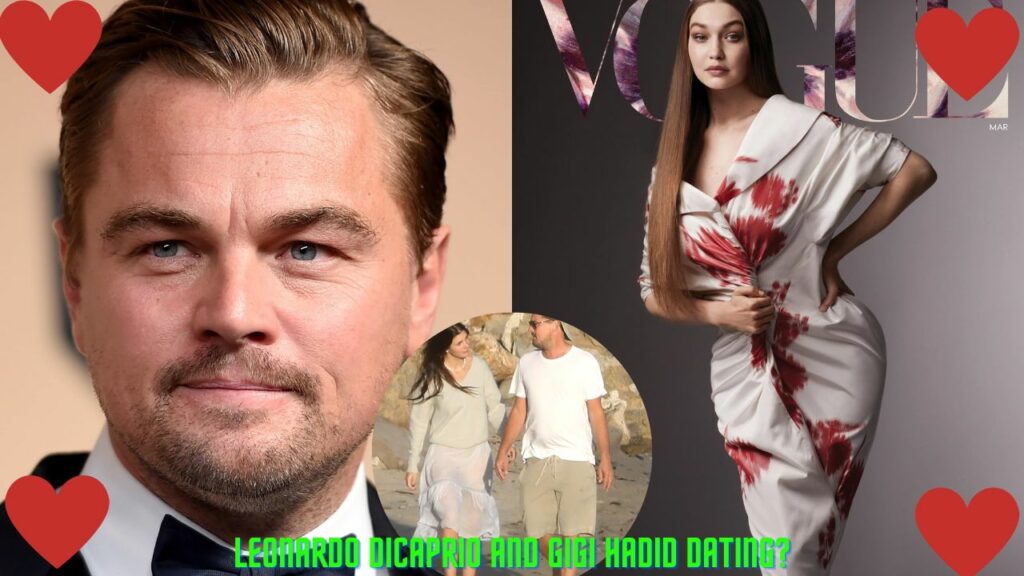Teleportation is a means of transportation in which the moving object is instantaneously moved to its target site.
Minecraft teleport also known as the command is to teleport a player or entity to a different set of corporates in the game. Before running the commands in Minecraft, one has to turn cheats on in their world.
How to teleport a player or entity in Minecraft using a PC?
- Initially, open the Minecraft game on your PC and select a world that you desire to play.
- Tap on the option ‘single-player’ followed by the ‘creative new world’ option. As I told, it requires access through enabling cheats. Furthermore, you can create a new world through cheats.
- Now, click on the option ‘Play selected world’ to load the chosen world. During the moment of creating a new world, ensure that you have opted for ‘creative mode’. Click again on the option ‘creative new world’ to reload the world.
- Finally, decide what coordinates the player or entity is going to transport. Minecraft has three coordinates X.Y and Z, which help in finding the location of a specific player or entity.
- About each coordinate: The X coordinate is the direction which is to the east or west of the spawn point. The Y coordinate is an elevation that is situated above the bedrock and the Z coordinate is the position which is to the north or south of the teleporting point.
- In the meantime, the player’s current coordinate can be determined by pressing the keys F3, Fn+F3 for Windows and Mac, or the latest windows and mac Alt+Fn+F3.
- Now, load the joystick by using the slash (/) key on your keyboard.
- With the help of the console(joystick) type ‘teleport name X Y Z’ into the console. Replace the ‘name’ with your username, X with east/west coordinate to where you wish to travel, Y with the vertical coordinate, and Z with north/south coordinate.
- How to value your teleporting coordinates? If you select a positive value for X and Z, the distance will rise towards the east or south. In contrast to a negative value, the distance will rise towards the west or north direction.
- Ultimately, hit the option ‘enter’ in a way to teleport your player or entity to the selected coordinates in the game.