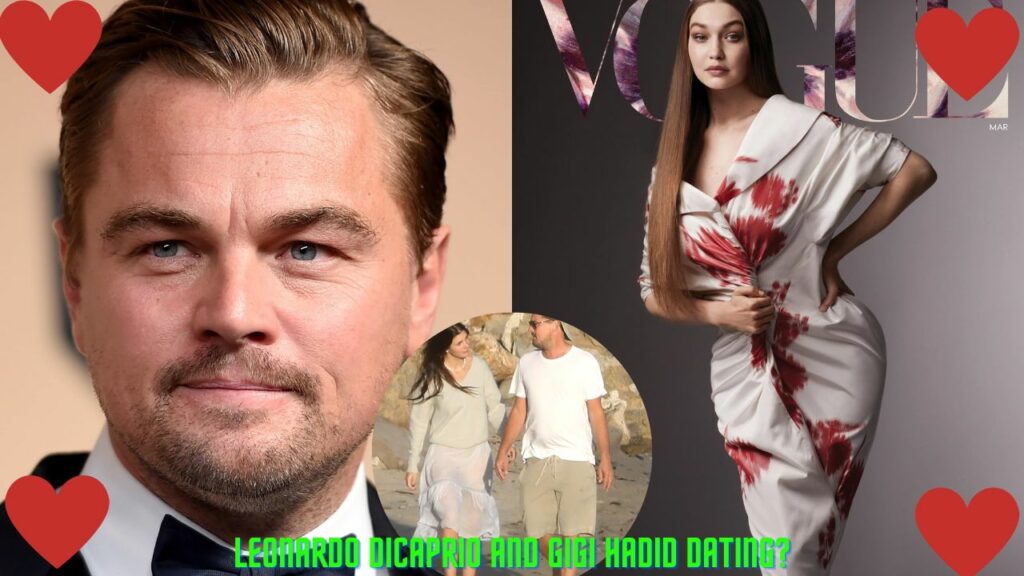The Facebook Avatar is trending these days as it allows the users to create a cartoon-like version of themselves. The user can use this Facebook Avatar as their profile picture. Or, they could use it in conversations as personalized stickers. This feature is similar to Snapchat’s Bitmoji and Apple’s Memoji. Facebook Avatar is available in the US, Australia, and is now launched in India as well.
Also Read: Facebook launches a Tuned app where couples can secretly talk!
The head of Facebook’s app, Fidji Simo talks about Facebook Avatar and its relevance in the present times. “So much of our interactions these days are taking place online, which is why it’s more important than ever to be able to express yourself personally on Facebook,” Fidji Simo said.
Simo further adds, “With so many emotions and expressions to choose from, avatars let you to react and engage more authentically with family and friends across the app.”
How to create a Facebook Avatar?
To create your very own Facebook Avatar, you will have to
- First of all, you will need the latest version of the Facebook app on your Android or iOS device.
- Open the app and login with your credentials.
- At the top right corner, you will find the three lines menu.
- Click on this menu and scroll down to locate the ‘See More’ option. Click on it.
- After you click on “See more”, you will find the “Avatar” option. Click on it and then click on ‘Next’.
- This enables the feature to create the Avatar. As per your choices, create your very own Avatar. Select the suitable skin tone and click on Next.
- Set the features of your Avatar as you want it to be. Select the hairstyle, face shape, eye shape, eyewear, body shape, and all the other features.
- Once you are done, click on the ‘Done’ available at the top right corner.
- Click on Next to view the final version of your Avatar. Your Avatar is ready.
Once your Avatar is set, you will be able to locate three buttons at the top right corner. Of this, the first button will allow you to share the avatar you have created on your newsfeed or to use it as a profile picture.
The second button will help to see your Avatar and also use it as a sticker. The last button will help you to re-edit your avatar. Use your Avatar to express yourself more dynamically.