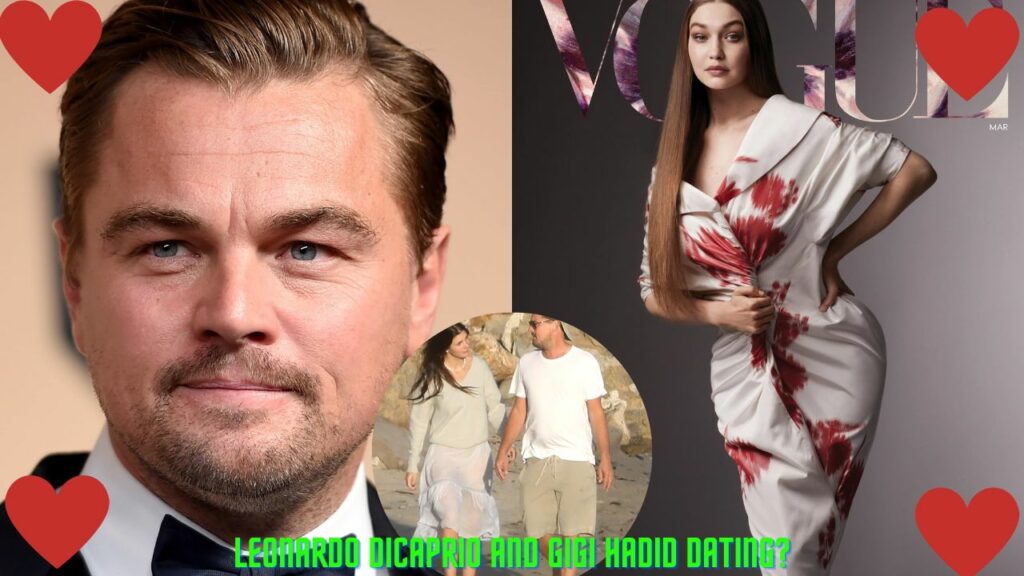Due to the deadly spread of the communicable disease coronavirus globally, the prevalence of video conferencing has greatly increased. COVID 19 has taken more than 1,28, 894 lives as of April 15 across the world and has lead to the worldwide shutdown.
As there is no vaccine yet prepared to treat this scary disease, government and health experts have advised people to stay home to prevent the spread of COVID 19. In this situation, considering the health of the people, many companies are asked to provide work from home facilities to their employees.
In between, the demand for video conferencing applications has also increased. But there are only a number of such virtual meetings apps available, including Skype, Microsoft Teams, GoToMeeting, and BlueJeans.
A couple of weeks ago, Zoom wasn’t such popular as a virtual conference option in the world of social meeting apps. However, almost overnight, it appeared that everybody had taken the platform as an option for lectures, business meetings, and sensible discussions.
Recently, the company revealed that over 2.2 million new monthly users had joined Zoom in 2020.
However, Zoom’s explosive success has generated safety consequences. You might almost regret the company-with its unpredictable growth. Zoom’s safety practices were also highlighted, some of which fell short of modern standards.
Severe Zoom security issues were disclosed recently. Due to which many companies and agencies have banned employees from using the software until Zoom’s security posture improves. Zoom has been trying to purge its act fast in order to prevent the hijack of meetings. Besides this, an additional security tab was also added to simplify the process of modifying security settings for hosts and meeting participants.
Consider these points to avoid security concerns on Zoom.
- Set a strong password for your meeting.
- Always be the host, and do not allow others to join a meeting before you.
- ”LOCKDOWN” your meetings.
- check for updates.
- Turn off participant screen sharing.
- Choose a randomly generated ID for meetings.
- ”File-Sharing” feature of meetings should be used very carefully.