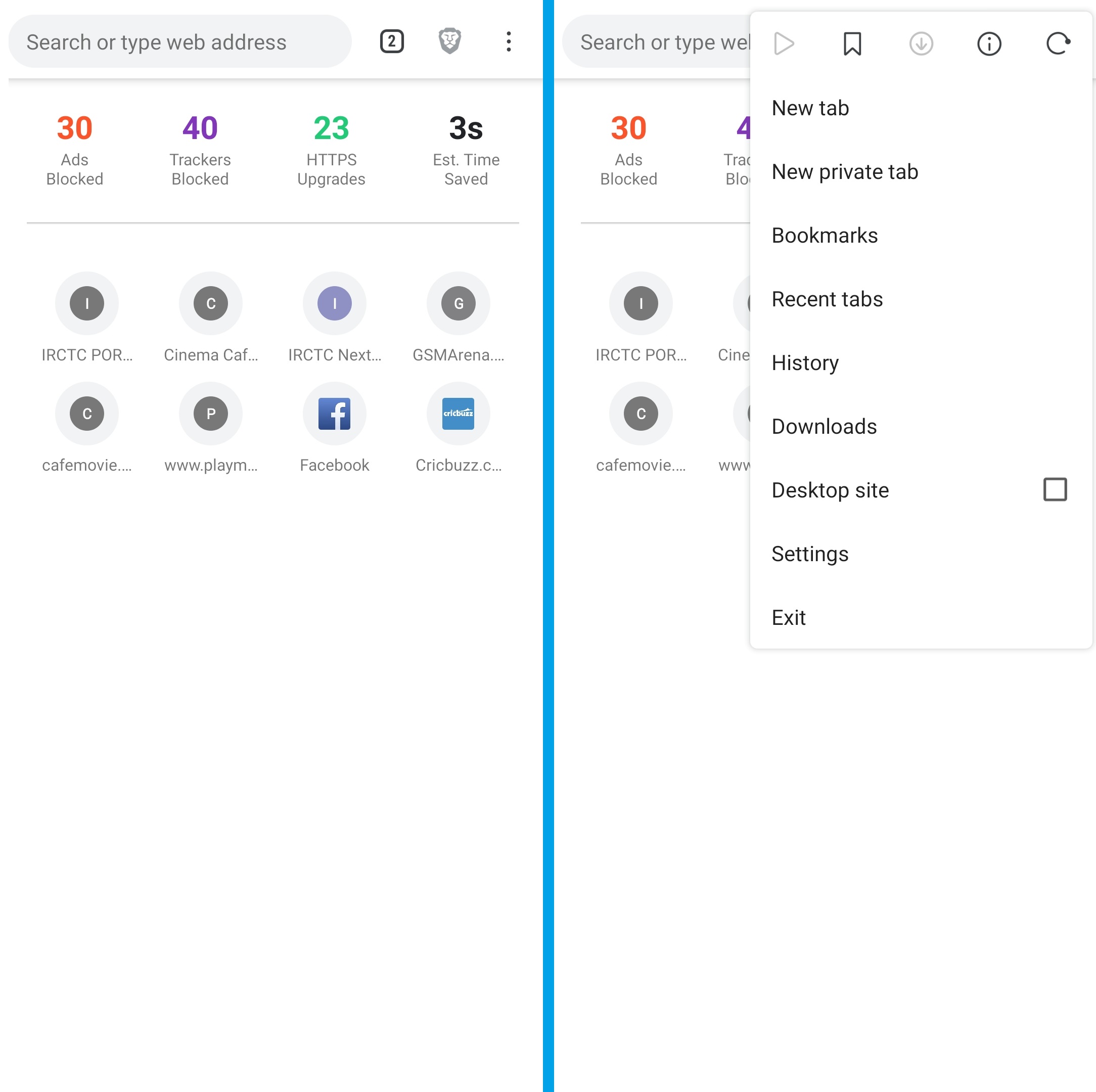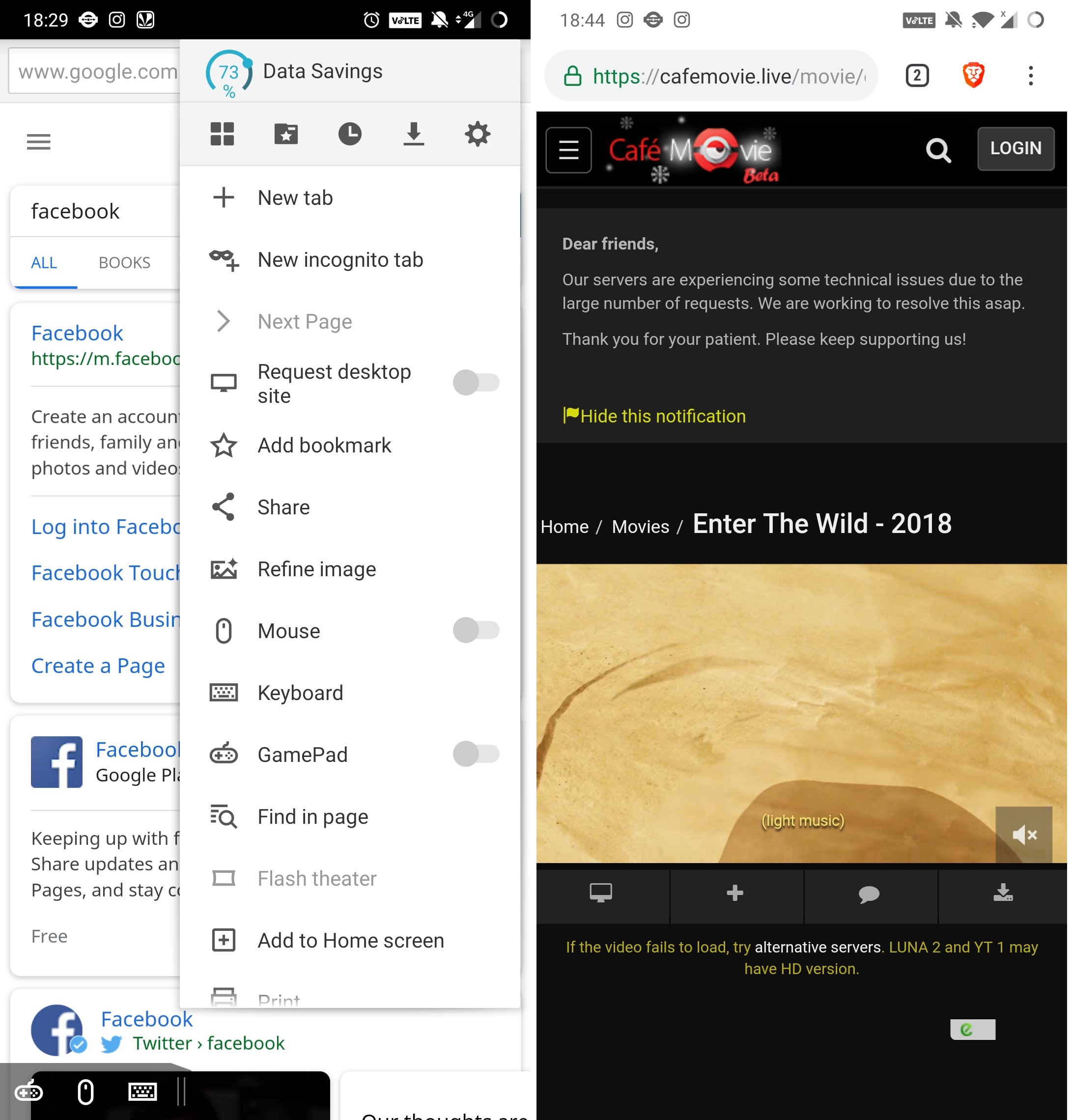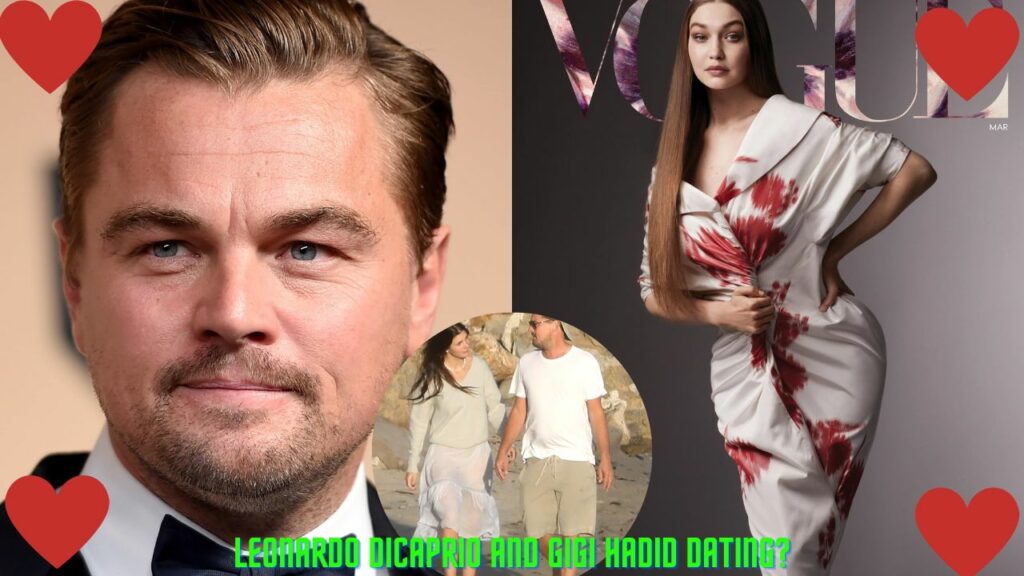Where other browsers block the majority of all, Brave Browser blocks all ads that you’ll see while visiting a website while processing and loading the page quickly similar to Puffin Browser that makes it a must-have if you are seeking total privacy and fed up of ads. When you open the homepage, what you see is a clutter-free page with few speed dial icons and real-time counter on how many ads, HTTPS, and trackers were blocked as well as how much time did the app saved when compared with other browsers.
It looks and feel similar to Google Chrome but it is quite faster and what better than trying it out on IRCTC website which is among the dullest website an takes time looking but not with Brave browser although it didn’t directly load element-wise which isn’t much of a compromise since you won’t be seeing any ads on the browser again. Let’s dive into the browser and see what it got.
An intuitive user interface
The first thing that sticks in the mind is the GUI and user interface of an app even before I can check how the app works and if it is useful or not. When you open a Brave browser on your Android smartphone, it is clutter-free and looks similar to Google Chrome at first instance that makes is familiar. Tab on three vertically placed dots denoting Settings and there are a bunch of options that you can check out. Note that the Settings menu is similar to Google Chrome as well since Chrome gets all the updates before any other browser could get.
You have a Desktop mode to view websites in its original web version or you can resort to mobile view based on your preference. When you access web mode, you get a powerful zoom-in feature which you can use by pinching two fingers on the screen, similar to how you zoom in on pictures in your phone gallery. A click on Brave Browser’s icon gives your insight on how many ads and trackers were blocked along with fingerprint methods, HTTPS upgrades, 3rd party cookies, scripts, etc.
Why choose Brave Browser?
Now, there are basically a lot of reasons why you should pick Brave or use it as an ad-blocking alternative which could be an of great help streaming movies on a smartphone on a website which is known to be cluttered with ads. The browser is fast and blocks all ads and pop-ups that you might come across but that’s only of the feature that makes it a must-have. I tried watching a movie on the app and it truly works but there are a few instances when the app could crash or stop responding. Although the developers have fixed the bug, it is a possibility but not much of a bigger issue.
Thanks to its data optimization technique, it is 2 to 4 times faster on Android especially on websites which have been infested with ads that are too many of some websites. Other feature includes its battery optimization technique where the app works in combination with your phone to provide a healthy battery life even after hours of app usage. It is highly secured and protects the user against any hackers or intruders who might cause a problem. The app has privacy protection features too such as private incognito tabs as well as the option to encrypt data and block cookies and more.
Conclusion:
Brave Browser is an impressive alternative to Google Chrome or whichever web browser you are using on your smartphone. It’s USP is the ad-free web browsing environment which makes it one of the top contender here. It does have faster-loading speed and data/battery optimization feature will save both data and battery simultaneously. Give it a shot and let us know how it worked for you. Download the app here!